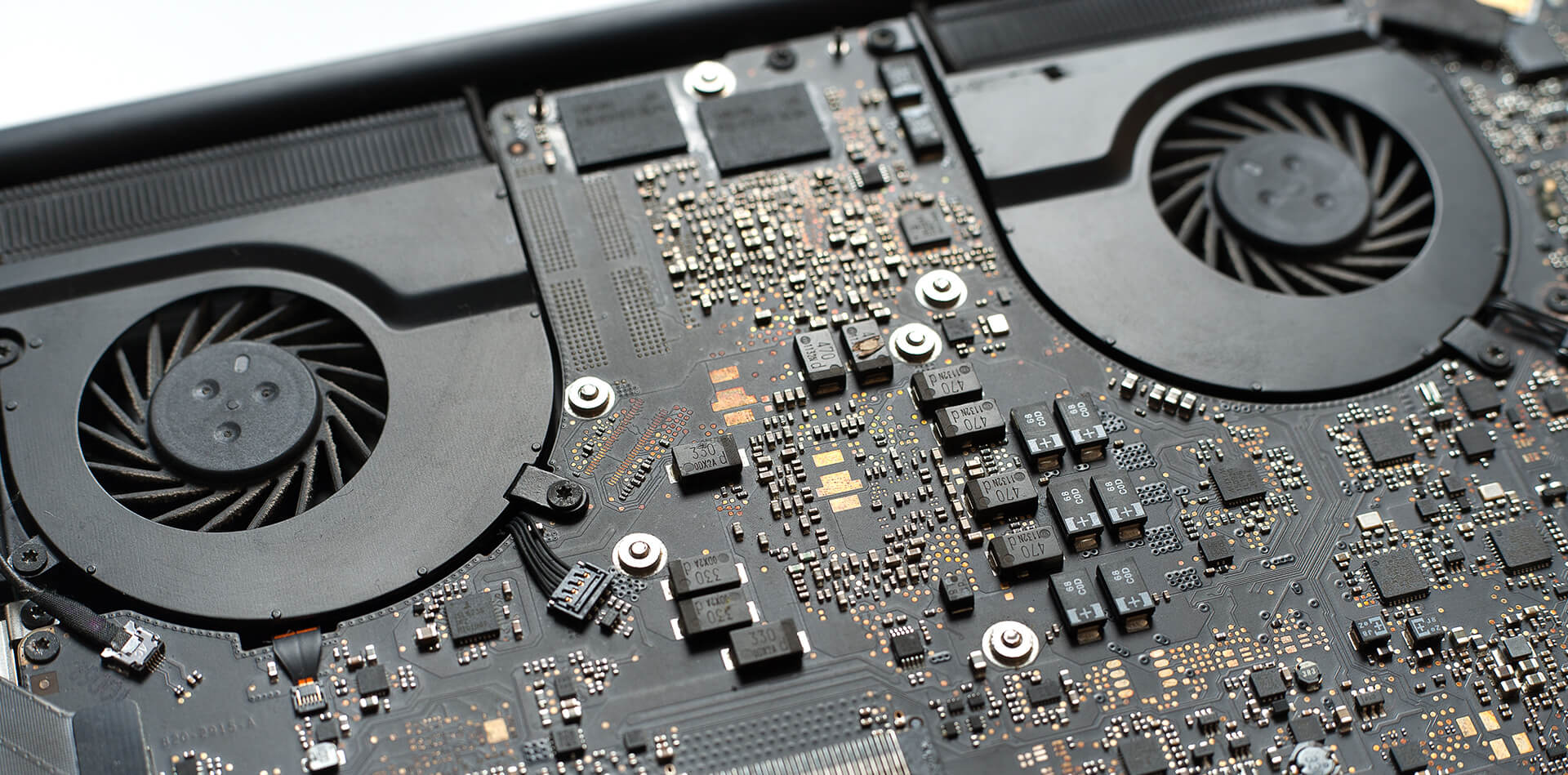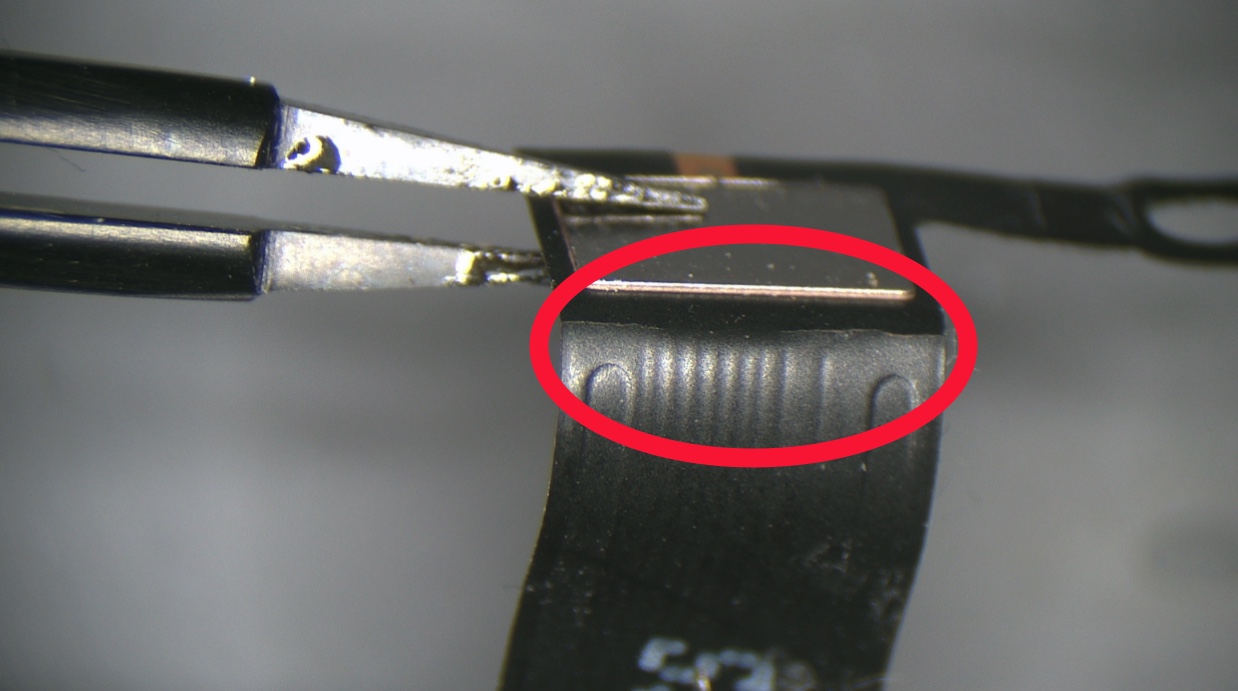MacBook Logic Board Failure Explained
Even though Mac computers are reliable, they still contain many components where an issue could arise. They could have problems with the internal components, causing minor issues like the USB port not working or significant problems such as being completely dead and showing no signs of life. The logic board in a Mac computer is essentially the motherboard (or the brain if you like) and if something goes wrong with it, it cannot communicate with the rest of your computer.
Have an issue with your Apple computer? We offer logic board repair as a service.
Find Out More
What Is a MacBook Logic Board?
For reasons unknown to most of us, Apple decided to call their motherboards “logic boards,” but the two are essentially the very same thing. The logic board maintains the normal function and is the main circuit board that allows components to interact with one another.
This means that if the logic board fails for some reason, the different parts of the computer won’t be able to communicate with one another, and in practical terms, this usually means some sort of hardware issue is on the way.
Another difficulty you may encounter when you suspect that there’s a failure with the logic board is that this type of problem is usually difficult to diagnose and even more challenging to repair. This is because there are complex and delicate parts in your computer that you’ll have to navigate around in order to fix it (hundreds of them!), keep in mind that the logic board is the main circuit centre of your computer.
In other words, if you don’t feel comfortable attempting to fix the problem which could involve micro-soldering, you could get to the point where sending it to a logic board repair specialist is your only option.
How to Check If Your Logic Board Is Faulty
The best way to check to see if your logic board is faulty is to do a little testing on your own. There are various failures that could occur with the logic board. No power, no backlight, liquid damage are just a few. Below we’ve detailed some of the known issues. There is a component on the logic board called the “system management controller,” or SMC for short and you can test this with Apple Diagnostics. If you find that the problem is with the system management controller, you may have an issue with your logic board.
Another issue that suggests that you have a problem with your logic board is if your USB ports aren’t working correctly. This is because USB ports are connected to the logic board on most models, so a problem with the logic board can automatically cause a problem with the USB ports.
Another way to tell if your logic board is faulty is to look at your computer screen. If the screen is becoming so dim that you can’t read anything on it, it could be that your logic board is going bad.
This is because the logic board controls the LED screen of specific Mac computers. When the logic board has problems, so will your screen backlight.
Or even worse your machine may show no signs of life at all which could easily be a logic board failure too.
Unfortunately, it isn’t always obvious when your logic board is faulty. But even if your logic board comes back to life after showing signs of problems, the bad news is that it is likely to crash again. This is why it is so important to test your system and confirm logic board faults so that you know what to do next or if you’re worried contact a logic board repair specialist.
How to Repair a MacBook Logic Board
The first thing you need to do before repairing a Mac logic board is to do as much testing as possible to diagnose the issue. For starters, see if your computer passes POST (power-on self-test) when you start it up.
The POST looks at things such as memory, CPU, and network interfaces. When you see a light grey screen or the Apple logo splash screen, you’ll know the computer passed POST.
You’ll also need to test your RAM, GPU, and hard drive. If the RAM or GPU are built into the computer, and there are issues with those components, you’ll likely have to replace the entire logic board.
When testing your hard drive, use Disk Utility and run First Aid; these programs detect and repair bad sectors and help to prevent premature failure. If you cannot even start the computer correctly, go ahead and run Apple Diagnostics right at the beginning.
To run Apple Diagnostics, press the “D” key when the Apple splash screen is displayed. This will tell you if problems exist with your RAM, hard drive, or battery.
If your computer passes the POST, you can go ahead and test both the embedded and detachable RAM for any issues – RAM errors often indicate a faulty logic board.
If your computer doesn’t pass POST then immediately you may have a logic board failure of some kind..
Although it’s good to have an idea of the problem, keep in mind that repairs are best left to the professionals. If your computer is still under warranty, you can visit an Apple store and get help for free.
If your computer is not under warranty, you’ll have to pay for the repairs. Do bear in mind Apple only replaces logic boards so you’d need to find a logic board repair specialist if you’d prefer to fix the board.
What Causes Macbook Logic Board Failure?
There are numerous causes for logic board failures, and most of them are familiar to anyone who owns a computer. They include the following:
– Spilling a drink or any type of liquid onto the keyboard
– Natural wear and tear
– Allowing the computer to overheat
– Not having enough ventilation around the computer
– Not cleaning the computer on the inside at least once a year
– As you can see, there are a lot of common-sense measures you can take to decrease the likelihood that a faulty logic board will occur. Practising good “hygiene” when it comes to your computer always helps keep the computer a lot healthier for a much longer period of time.
Conclusion
Logic board failures can be disheartening, but the right Macbook repair company can make your Apple computer “whole” again. Keep in mind that this board is what keeps your computer functional, so it’s good to take care of any problems as soon as possible. At Absolute Circuits we recommend keeping the Mac free from debris and liquids to ensure it lasts as long as possible. These are what we see cause the most logic board failures.